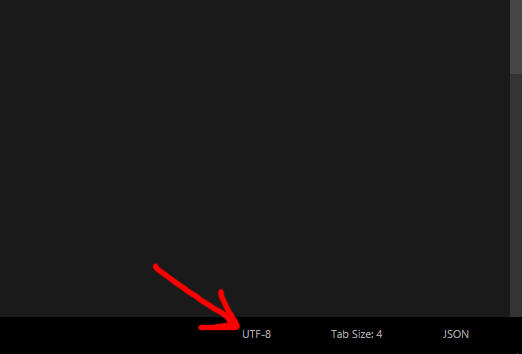To activate the ability to change the encoding of a file in the Sublime Text, you must select in the main menu Settings -> User and add the following line:
"show_encoding": true
and save.
In the lower right corner there will be the following item:
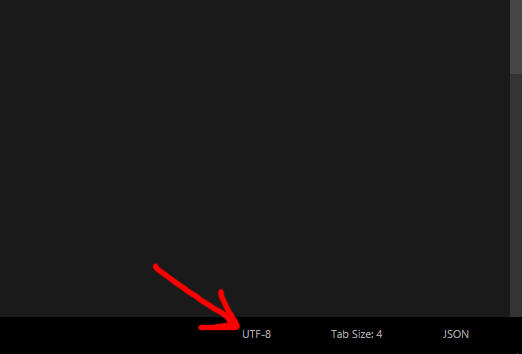
9 Dec 2017
To activate the ability to change the encoding of a file in the Sublime Text, you must select in the main menu Settings -> User and add the following line:
"show_encoding": true
and save.
In the lower right corner there will be the following item: